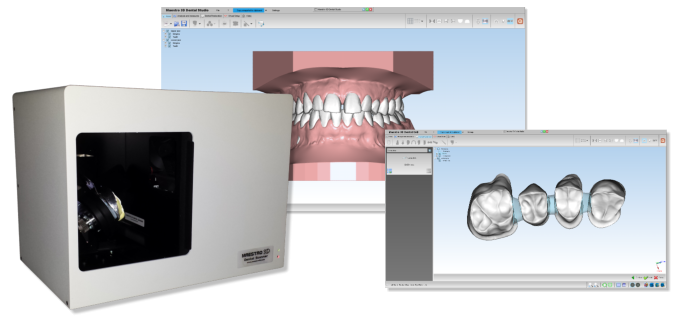Main Page
From Maestro3D
(Difference between revisions)
(→Getting started with Maestro 3D) |
(→Getting started with Maestro 3D) |
||
| Line 9: | Line 9: | ||
| style="width: 30%; | [[image:gb.png]] | | style="width: 30%; | [[image:gb.png]] | ||
| style="width: 70%; | [[Maestro 3D Dental Scanner - Information and Advice]] | | style="width: 70%; | [[Maestro 3D Dental Scanner - Information and Advice]] | ||
| + | |- | ||
| + | | style="width: 30%; | [[image:gb.png]] | ||
| + | | style="width: 70%; | [[Maestro 3D Dental Scanner - Calibration]] | ||
|- | |- | ||
| style="width: 30%; | [[image:gb.png]] | | style="width: 30%; | [[image:gb.png]] | ||
Revision as of 09:51, 1 October 2013
Getting started with Maestro 3D
| |
Recommended PC hardware configuration |
| |
Maestro 3D Dental Scanner - Information and Advice |
| |
Maestro 3D Dental Scanner - Calibration |
| |
Maestro 3D Ortho Studio - User Manual |
| |
Configurazione PC consigliata |
| |
Maestro 3D Dental Scanner - Informazioni e Consigli |
| |
Maestro 3D Dental Scanner - Calibrazione |
| |
Maestro 3D Ortho Studio - Manuale Utente |